
Best Android Apps to Download Instagram Videos For Free
Instagram is one of the most used social media platforms in the world with billions of users scrolling through it daily. Different users use the platform for different purposes some for business and some for entertainment. Unlike other social platforms, Instagram is categorized as a high-end social media platform due to the quality of media displayed by the platform. However, direct download of photos, reels, and Videos from the platform is somehow difficult, this now opens a door for a third-party app or web to complete the task of downloading your desired media from this platform.
In this article, we share some of the Android apps that you can use to download Instagram reels, photos, and videos.
List of Android apps to download Instagram Videos for Free
1. InstSave
InstSave is a third-party Android application specifically designed to download media from Instagram. This app helps users download content from Instagram for offline viewing while they are away from the internet.
The best thing about this app is that it’s user-friendly and the step of using it is pretty simple. While downloading it from Play Store it will read as InstSave but once downloaded the app will read, IGSave.
How to Download Instagram Videos on Android For Free
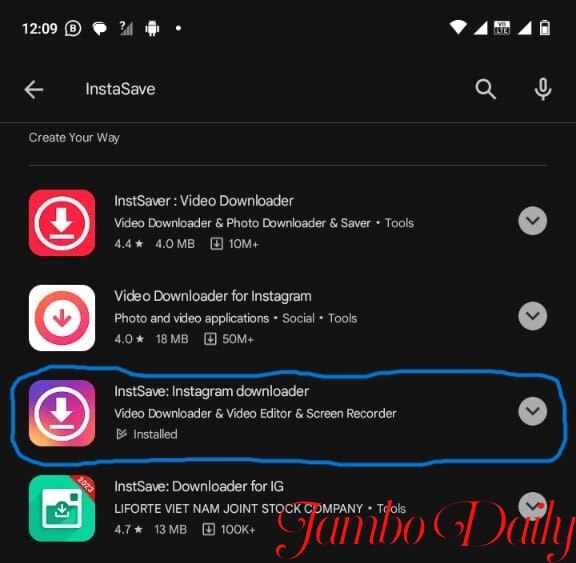
1. Launch Playstore
2. Search Instsave as shown in the image above
3. Click download.
4. The picture below shows what the app looks like once you launch it.
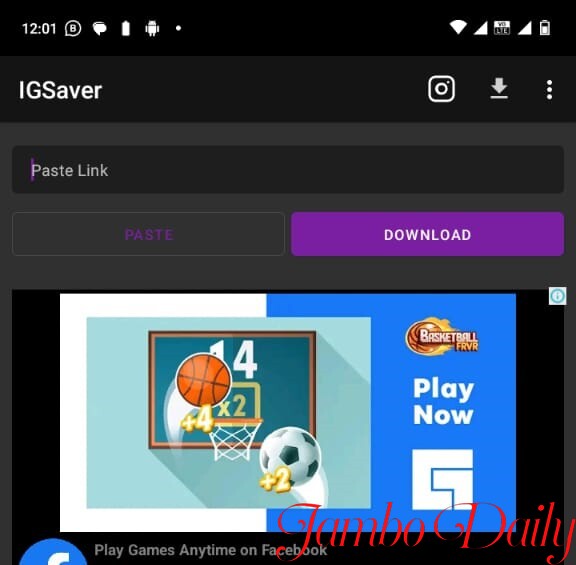
5. Once you have downloaded the app the next step is to launch Instagram
6. Once you launch Instagram, select your favorite video that you wish to download
7. Once you select your desired video on the bottom right you’ll find different icons as shown in the picture below.

8. In those icons click on the one with three dots.
9. Once you click on that you’ll be prompted with three other options as shown below
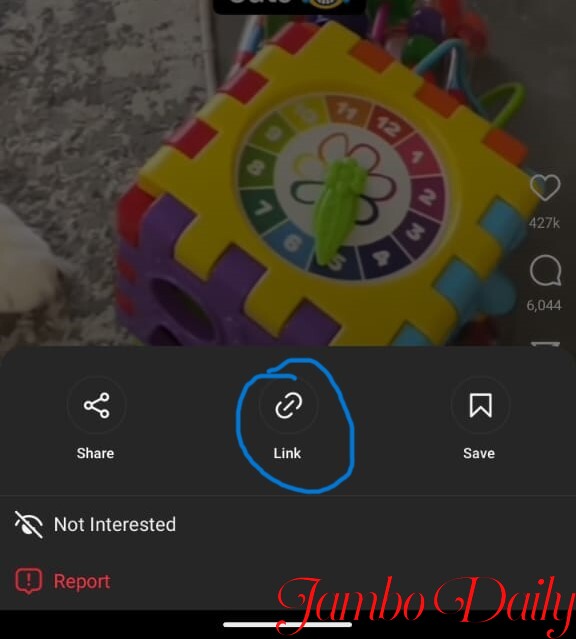
10. Of the three options select the “Link” This will copy the link of the media you wish to download.
11. After that, launch InstSave which will be displayed as IGSaver on your app list
12. Once you launch, at the top there’s an active field as shown in the image below
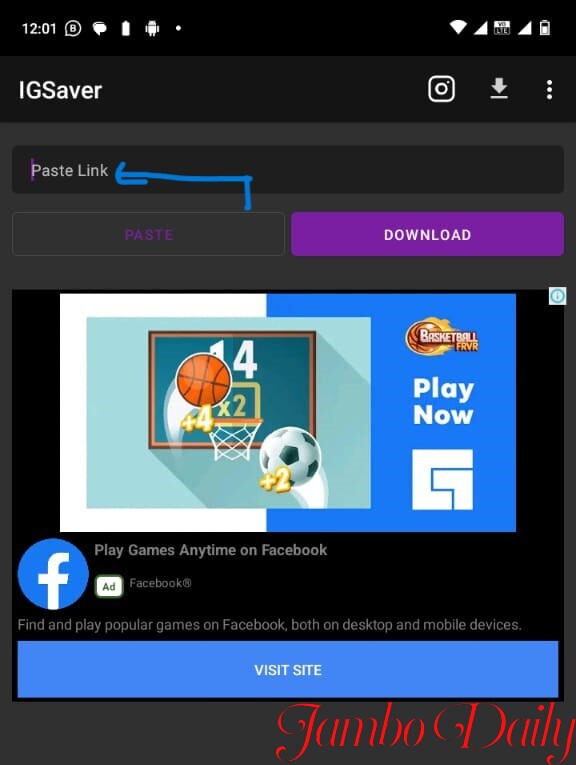
13. Select the field and Click “Paste” Once the Link is pasted on the field click down.
14. Once you click download the media will be saved on your phone and you can retrieve it even when you’re offline.
2. Reels Downloader for Instagram
Reels Downloader is specifically designed for downloading Reels and it offers a user-friendly interface with only the link field and download button which makes it more suitable for anyone to use. The process of getting a video link to paste to the field is the same as the one described above.
3. FastSave
FastSave app is a multi-tool that you can deploy when you want to download different types of content on Instagram and to make it better you can use it even in other applications like Facebook. However, while searching for it on the Playstore the name that will be displayed will be Video Downloader for Instagram but once you download it, it will read as FastSave in your app list.
4. Insaver for Instagram
This serves as the best app for downloading stories and Reels that fascinate you and you might want to revisit them offline.
5. Instant Save
This best suits users who love reposting reels, the app allows users to quickly save and repost Instagram Reels
Conclusion
As we conclude our article, kindly note the above-listed apps are some of the most used and best in the market. All the apps might undergo different changes due to regular updates from the owners. While using the apps it’s essential to respect the intellectual property rights and privacy of other people.
