
Best iPhone Apps to Download Youtube Videos
In a world where digital content is being considered King, YouTube stands out as one of the most popular platforms for sharing and discovering entertaining and educational videos. Even though YouTube offers a convenient offline download feature, there are times when you may want to download and share YouTube videos directly from your iPhone.
For this apply a third-party app that can help in downloading videos to your media storage. In this article, we’ll highlight the best iPhone apps for downloading YouTube videos.
Best iPhone Apps to Download YouTube Videos
1. iDownloader

iDownloader stands as one of the best iPhone apps that does a great job when it comes to saving YouTube videos directly to your device. The app can be downloaded directly from the Apple store and its user-friendly interface gives you an ease to navigate and download your desired videos.
2. DownloadMate:
The best thing about Downloadmate is that it can not only download YouTube videos directly to your iPad, iPod, or iPhone but it can also download videos from the internet. Using the integrated browser, this app can download videos from any website.
3. McTube Pro
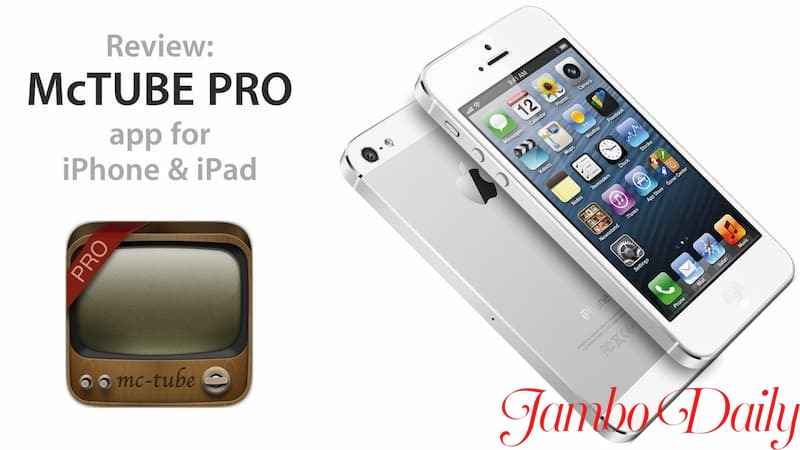
Just like the other apps, McTube Pro suits your needs perfectly. The best thing about the app is that it allows you to choose the video quality you want to download. Sometimes due to the internet, you might opt to go for lower-quality video that won’t consume much of your data bundles
4. MyMedia
This is a dedicated media management app that comes with a built-in web browser. Similar to Documents by Readdle, MyMedia allows you to browse YouTube within the app and download videos directly to your iPhone. The downloaded videos can be organized and renamed within the app for easy access.
5. YTD Video Downloader:
YTD Video Downloader is one of the popular but with its webpage download. Its mobile app version for both iPhone and Android is equally efficient. Unlike other apps that come with an inbuilt browser, this only comes with a field where you can paste your URL link from YouTube.
6. Video Downloader Lite
Video downloader lite works pretty well like YTD Video where they all have a browser-like interface where you only need to copy and paste the link in the provided field. However, with this app, you can be able to create your bookmarks.
Conclusion
Kindly note when downloading YouTube videos ethics and fair use of content should be considered and should always comply with YouTube’s terms of service. The third-party apps provide a solution for users who want to enjoy their favorite content offline.
Always remember to respect content creators’ rights and only download videos for personal use or when permitted by the content owner. Sharing someone’s content without their authorization can lead to the account being banned or the creator taking legal action against you.
