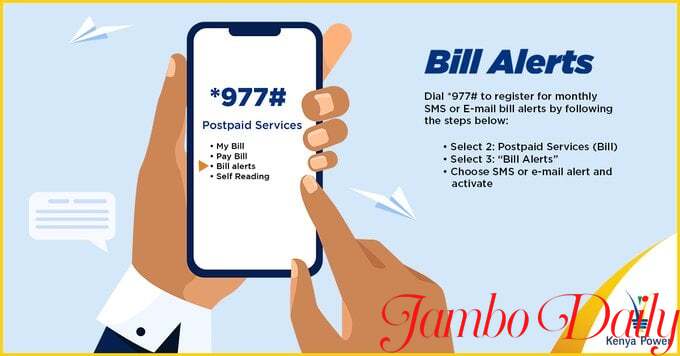
How to Pay KPLC postpaid Bills Through M-pesa
This payment guide entails all the information you need to know on how to pay KPLC postpaid bills through M-Pesa in the comfort of your living room. With modern-day technology, the m-pesa bill payment is considered one of the most convenient and secure modes of payment.
Kenya Power and Lighting Company commonly known as KPLC is one of the biggest parastatals that have embraced this type of payment. To reduce the long queues at their offices, Kenya Power and Lighting Company partnered with Safaricom and integrated its payment to enhance its service delivery.
When it comes to bill payments, Kenya Power has two packages, the prepaid package, and the postpaid package. The most common one of these two is prepaid where you pay once you run out of tokens or anytime you fill like it.
On the other hand, when it comes to postpaid, customers who are subscribed to this service are enabled to use electricity and pay only once per month. This means, as a postpaid customer you won’t have to worry about tokens lapsing in the middle of the month.
The billing only comes once per month and if not paid Kenya Power has the right to cut off electricity until you settle the bill. Additionally, in the payment mode, these two packages can be paid through m-pesa but they have different pay bill numbers.
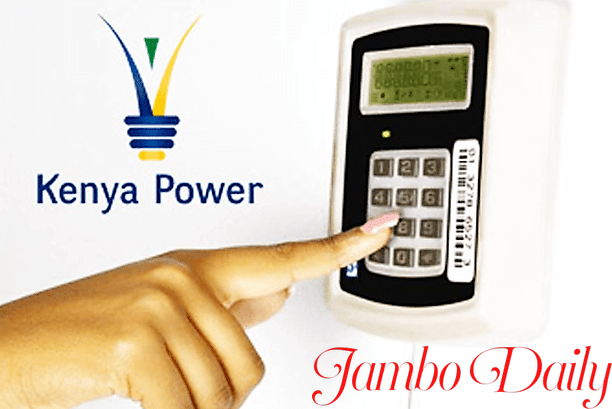
How to Pay KPLC PostPaid Through M-Pesa Paybill.
While paying for postpaid services the active paybill number is 888888 and not the usual 888880.Once you have your monthly bill and the right paybill number, follow these steps to complete the bill payment.
- On your mobile, Open the M-pesa menu
- Go to the “Lipa na M-Pesa” option
- Select the “Pay Bill” option
- Next, enter the KPLC PostPaid Paybill number “888888” as the Business number.
- Then enter your KPLC account number as the “Account number”
- After that, Enter your monthly bill
- Enter your 4-digit M-Pesa pin and click “Ok”
- Confirm the details you entered and wait for a confirmation message.
Using USSD Code (*977#) to Pay for KPLC Postpaid services.
KPLC also has a short code that gives their customer a self-serve kind of treatment, this means you don’t have to visit Kenya Power’s offices to inquire about things like bill balances or account management.
Additionally, apart from checking the balances and accessing other services, you can also settle your bills, both postpaid and prepaid services. However, using these services it will attract charges depending on your network service provider.
How to Pay KPLC Prepaid services through M-Pesa.
- On your mobile, Open the M-pesa menu
- Go to the “Lipa na M-Pesa” option
- Select the “Pay Bill” option
- Next, enter the KPLC PostPaid Paybill number “888880” as the Business number.
- Then enter your KPLC account number as the “Account number”
- After that, Enter your monthly bill
- Enter your 4-digit M-Pesa pin and click “Ok”
- Confirm the details you entered and wait for a confirmation message.
