
How to transfer money from M-PESA to a KCB account
Banking has been made easier and here are simple steps of how to transfer money from M-pesa to a KCB account. Gone are the days when you had to visit the nearest KCB bank branch for you to deposit or withdraw some cash.
With the fast-growing technology, banks have been on the frontline advancing day by day to ensure they serve their customers efficiently. One of the technologies is mobile banking which means you can withdraw and deposit money from your KCB account from any part of the country without visiting any branch.
In Kenya one of the most popular mobile banking systems is M-pesa and millions of Kenya use this service on a daily basis. As a KCB account holder and an M-pesa user, you can easily transfer funds from M-pesa to your KCB account using a simple number called the playbill number.
How to transfer money from M-pesa to KCB account using Paybill.
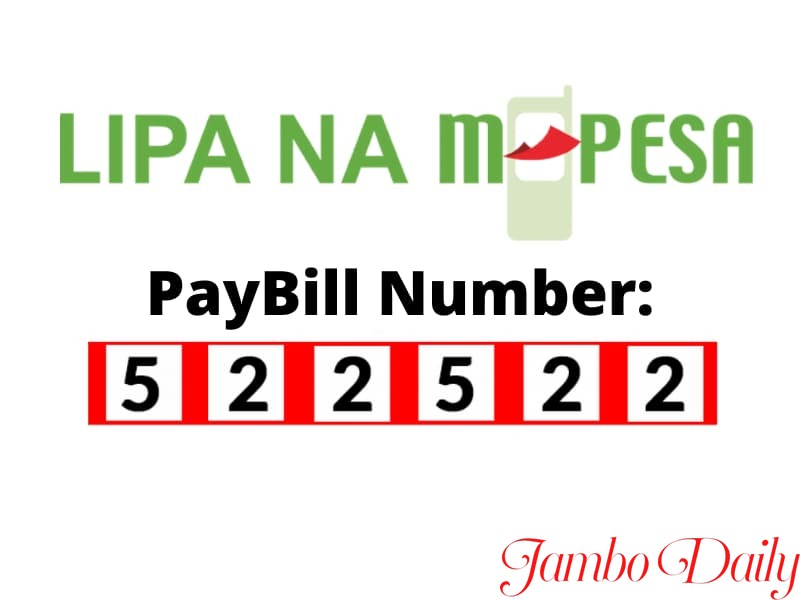
To transfer funds using the M-pesa paybill number use these steps,
- Go to the M-pesa menu on your mobile phone
- Go to the Lipa na M-Pesa option
- Enter the KCB PayBill number, 522522. Please note the KCB only uses this number
- Under account number, enter the bank account you want to transfer funds to
- Enter the amount you wish to transfer
- Enter your secret M-pesa pin and confirm
Please ensure you double-check the account and paybill before confirming the transaction.
How to Withdraw Money from KCB account to M-pesa account

When it comes to withdrawal the process is quite different, the first thing you need to do is to first activate KCB mobile banking by following these easy steps,
Activating KCB Mobile Banking
- Visit the nearest KCB bank branch to activate the mobile banking
- After that, you’ll receive an activation message on *522#
- Then dial *522# set a 4-digit PIN
- Confirm the 4-digit PIN.
- Go ahead and Accept the terms and conditions for the service.
- Validate the request and submit it for activation.
Please master your pin since you’ll be using it every time you’re using the service.
Withdraw Money from KCB account to M-pesa account
Once the activation is successful, follow this process to withdraw cash.
- Dial *522#
- Go to Send Money option
- Select Send to M-PESA
- Select KCB Account
- Select send to Own Number option. In case is a different number use the “Other Number” option.
- Select the KCB Account to send from
- Enter the Amount
- Enter your KCB mobile banking PIN
- Confirm the transaction and submit.
